News overview
You can read your organisation’s or department’s latest news directly on the home page of the portal. Show you’re involved by liking and commenting, so intranet will become your organisation’s beating social heart. The internal communication department or even employees can post on this intranet themselves. You easily find older posts with the use of filters. If you don’t want to miss out on anything anymore, turn on automatic push messages. You’ll receive a notification on your phone whenever a new post is published.
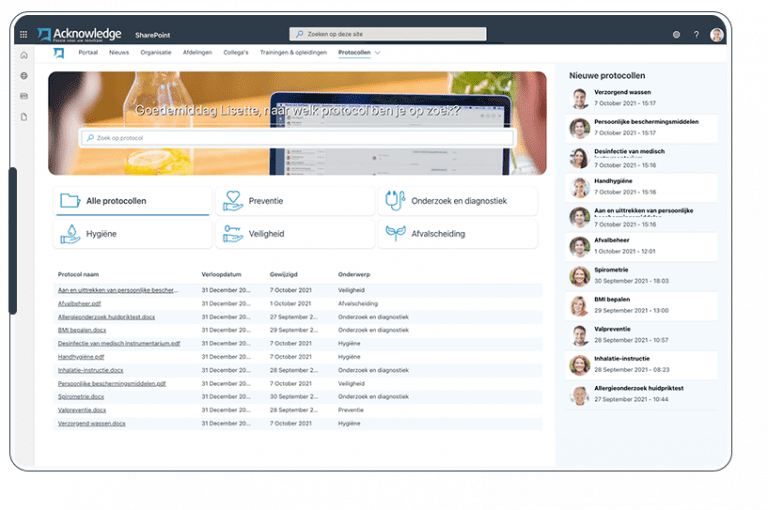
Organisation
This page is also set up in accordance with your organisation’s wishes and needs. Do you like to use an organogram that you can click through to get more information about a department? Or would you rather have an overview of all documents that are important for the entire organisation, such as human resources, healthcare protocols, templates, or onboarding information? It’s all possible!
Healthcare protocols
It’s easy to navigate to the correct healthcare protocols through several categories or by using the search bar. And of course you can read and edit them on your mobile phone, so you’ll always have the right protocol at your fingertips! You can see the most important information per document at a glance. Each healthcare protocol is connected to a specialist, so you’ll always know who to reach when you have questions. Protocol administrators get a notification when a document is nearly expired, so it’ll always be up to date.
You have suppliers and you have partners. Acknowledge contributes ideas and is not afraid to be critical. Those are the characteristics of a real partner!"
Michiel Baelemans
Departments
Do you ever wonder what your colleagues from other departments deal with? Every department within your organisation gets their own space to introduce themselves in the intranet for healthcare. Who are they? And what tasks do they perform every day? You can read all this on the department page. Add photos of your department colleagues and a library with the most important documents. In this way, you’ll always be in the loop about the most important information from every department.
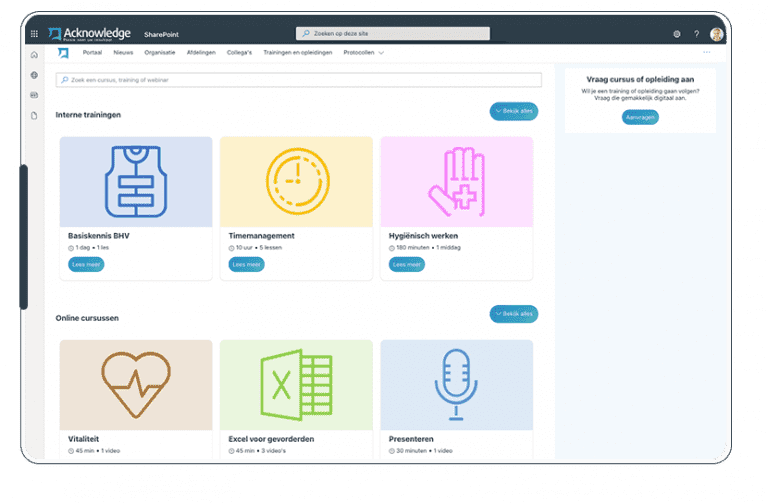
Colleagues
Sometimes you’re looking for someone with a particular expertise or you want to contact a colleague whom you’ve chatted with at the coffee machine before. You can easily find them in the portal by searching for their first name, surname, position, or department. The profile picture allows you to see what that person looks like! You can even add information by filling in the extra fields, such as hobbies, education, and LinkedIn details. Contacting your colleagues is easy because you can directly open the chat in Microsoft Teams.
Trainings and education
This is the ideal place for personal development. You can easily request a training or course through an automated form and look at the internal courses and webinars on offer. From now on you can also easily bring together communication and instruction materials for ICT changes in one place. Does your organisation employ an external course provider? It’s possible to directly access the external platform through a link. In this way, intranet contributes to lifelong learning!
